Document Type
Article
Abstract
Several years ago I witnessed a graduate student speaking to person on his laptop screen. I asked, “who are you talking to?” He said to his wife in Turkey. I asked what software are you using? He said Skype, and it is free. Thus began my entry into the world of Skype. At first chance I downloaded Skype onto my personal computer. Since that time I have used Skype as a communication and instructional tool for academic purposes. Skype software allows communication (audio, video, and text) between and among various electronic devices (computers, mobile phones, smartphones, I pods, etc.) over the Internet. You can use it with or without headphones, microphones, and/or speakers (in the text or pure visual modes). After the free download to your personal computer (or “app” on an iPod for example) when prompted you create a personal name or “handle” and password, you then share your Skype Name as a contact with persons of your choosing. To establish a learning community you merely add contacts (or in my case) I ask them to add me to their contact list. When I receive their request, I give them a brief welcome and we begin our Skype communication and instructional relationship. Once you establish your contacts, you can also change your presence on Skype (how others view you electronically). For example if you do not want to be disturbed then “Do Not Disturb” is selected. A bright green icon indicates your “online” status and you are ready to go!
Repository Citation
Sivula, Martin, "Using Skype as an Academic Tool: Lessons Learned" (2011). Technology. 1.
https://scholarsarchive.jwu.edu/technology/1

Comments
About the Author
Dr. Martin Sivula is a former Director of Academic Computing and is a Certified Data Educator (CDE).
In the early 1990s he served as a quantitative researcher and data analyst for the Public Education Fund study of the Providence (Rhode Island) Public Schools, which produced the Providence Report on Blueprint for Education (PROBE) Study (1991-1995). From 1994 through 2000 he served as a researcher and grant administrator for the Health Education Leadership for Providence (HELP), an organization to implement technology applications into the Providence Public Schools. Since 1999 he has served as a PT3 grant evaluator for Wheelock College’s (Boston, MA) technology implementation and capacity building efforts. Recent research includes: Sivula, M. W., Hybrid graduate education: Assessing student comfort with technology interventions, Ubiquitous Learning An International Journal 3, 1 (2011), 35-42.
This article originally appeared in eLearn Magazine, Volume 2011, Issue 7, July 2011 http://elearnmag.acm.org/archive.cfm?aid=2011843